728x90
반응형
#KNN Algorithm
#K-Nearest Neighbor
#KNN은 비지도학습(Unsupervised Learning)의 가장 간단한 예시입니다.
#다양한 레이블의 데이터 중에서, 자신과 가까운 데이터를 찾아 자신의 레이블을 결정하는 방식입니다.
import cv2
import numpy as np
from matplotlib import pyplot as plt
# 각 데이터의 위치: 25 X 2 크기에 각각 0 ~ 100
# astype 데이터형 dtype 변환(캐스팅)
#random.randint() 함수는 [최소값, 최대값)의 범위에서 임의의 정수를 만듦
trainData = np.random.randint(0, 100, (25, 2)).astype(np.float32)
# 각 데이터는 0 or 1
response = np.random.randint(0, 2, (25, 1)).astype(np.float32)
# 값이 0인 데이터를 각각 (x, y) 위치에 빨간색으로 칠합니다.
red = trainData[response.ravel() == 0]
plt.scatter(red[:, 0], red[:, 1], 80, 'r', '^')
# 값이 1인 데이터를 각각 (x, y) 위치에 파란색으로 칠합니다.
blue = trainData[response.ravel() == 1]
plt.scatter(blue[:, 0], blue[:, 1], 80, 'b', 's')
# (0 ~ 100, 0 ~ 100) 위치의 데이터를 하나 생성해 칠합니다.
newcomer = np.random.randint(0, 100, (1, 2)).astype(np.float32)
plt.scatter(newcomer[:, 0], newcomer[:, 1], 80, 'g', 'o')
knn = cv2.ml.KNearest_create()
#response = label 값
knn.train(trainData, cv2.ml.ROW_SAMPLE, response)
ret, results, neighbours, dist = knn.findNearest(newcomer, 3)
# 가까운 3개를 찾고, 거리를 고려하여 자신을 정합니다.
print("result : ", results)
print("neighbours :", neighbours)
print("distance: ", dist)
plt.show()
result : [[0.]]
neighbours : [[0. 1. 0.]]
distance: [[ 34. 226. 485.]]
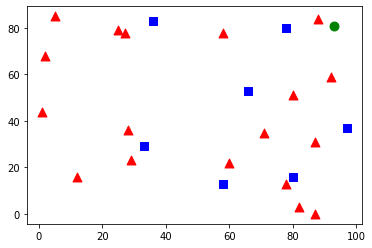
728x90
반응형
'Data Analysis > Data Analysis & Image Processing' 카테고리의 다른 글
| 15. Pandas (0) | 2022.04.16 |
|---|---|
| 14. KNN 숫자 인식 예제 (0) | 2022.04.16 |
| 12. OpenCV Filtering (0) | 2022.04.16 |
| 11. OpenCV Contours 처리 (0) | 2022.04.16 |
| 10. OpenCV Contours (0) | 2022.04.16 |



댓글